Writing Better Code with Reactor 3 - Part 2
Hot and Cold Publishers, ConnectableFlux
Broadly speaking, there are 2 types of publishers:
- Cold publishers which starts anew for each subscriber. Examples of cold publishers include requests to external web apis and to databases
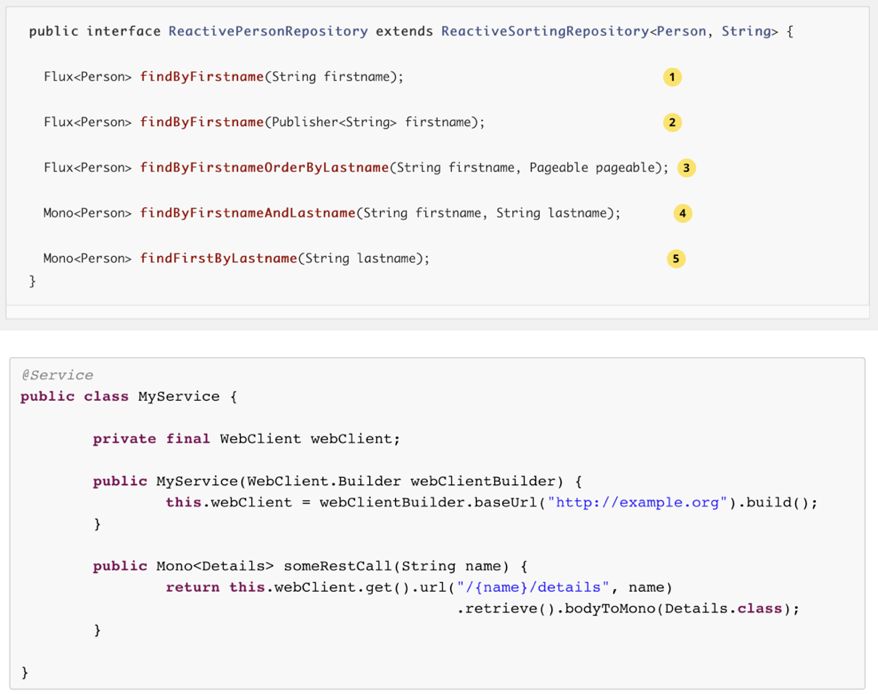
- And Hot publishers, the data is generated independently and shared between subscribers. An example of a hot publisher is a flux listening on a mongodb change stream.
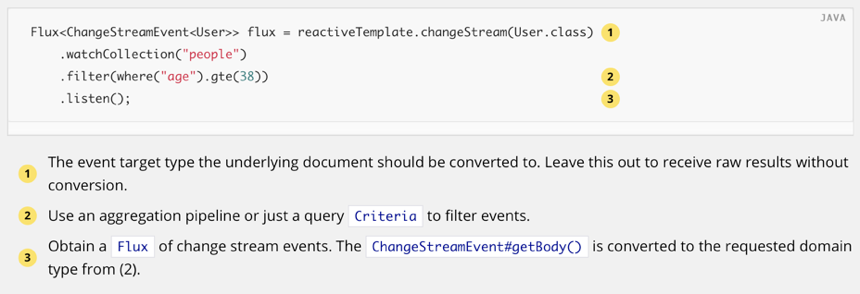
The simplest hot publisher can be generated using the just() factory method.
Let’s write some code to explore this.
We start by timestamping the start of execution, and the creation of the data for the Mono with the following code.
A delay is added before the subscription so we could observe whether the data is created at assembly or subscription time.
public class Part2Test {
@Test
void hotCold() throws InterruptedException {
System.out.println("START: " + currentInstant());
Mono<Long> mono = Mono.just(generateData());
Thread.sleep(500);
mono.subscribe();
Thread.sleep(500);
mono.subscribe();
}
private Long generateData() {
System.out.println("Generated data at " + currentInstant());
return 0L;
}
private long currentInstant() {
return Instant.now().toEpochMilli() % 10000;
}
}
Running this test gives the following output:
START: 6484
Generated data at 6484
Process finished with exit code 0
You can see that the data is generated only once, just after the start of execution, at the creation of the publisher, and not at its subscription.
This applies to the Flux.just() method as well.
The simplest way to convert this to a cold publisher is to use the defer() method which takes a publisher supplier as parameter.
Changing the creation of the Mono in the previous code example as shown:
Mono<Long> mono = Mono.defer(() -> Mono.just(generateData()));
we now got an output similar to the following which shows that the data are generated for each subscription when subscribed.
START: 4862
Generated data at 5419
Generated data at 5925
In contrast, the Flux.interval() is a cold publisher. Using the following code, we can see from the output that each subscription is independently started and executed.
@Test
void hotCold() throws InterruptedException {
System.out.println("START: " + currentInstant());
Flux<Long> interval = Flux.interval(Duration.ofMillis(50));
Thread.sleep(200);
interval.subscribe(n -> System.out.println("1: at " + currentInstant() + ": " + n));
Thread.sleep(200);
interval.subscribe(n -> System.out.println("2: at " + currentInstant() + ": " + n));
Thread.sleep(200);
}
Output:
START: 7726
1: at 8087: 0
1: at 8138: 1
1: at 8186: 2
1: at 8237: 3
1: at 8289: 4
2: at 8289: 0
1: at 8338: 5
2: at 8338: 1
1: at 8386: 6
2: at 8387: 2
2: at 8437: 3
1: at 8438: 7
One way to convert a cold Flux to a hot one is using the share() method as shown:
Flux<Long> interval = Flux.interval(Duration.ofMillis(50)).share();
The resulting output shows that the two subscriptions are sharing the same data stream:
START: 1135
1: at 1502: 0
1: at 1550: 1
1: at 1602: 2
1: at 1651: 3
1: at 1700: 4
2: at 1700: 4
1: at 1752: 5
2: at 1752: 5
...
If we want the second (or any subsequent) subscription to get the data elements from the start, we can use the cache() method.
Adding it to the previous example,
Flux<Long> interval = Flux.interval(Duration.ofMillis(50)).share().cache();
We get the following output which shows that the previous elements are received by the new subscription.
START: 8451
1: at 8827: 0
1: at 8875: 1
1: at 8921: 2
1: at 8971: 3
2: at 8976: 0
2: at 8976: 1
2: at 8976: 2
2: at 8976: 3
1: at 9020: 4
2: at 9020: 4
...
...
We can also customise cache() with parameters for maximum cache history and duration.
Note that cache() should be called after share() for it to work as expected.
Without the cache(), the publisher is dropped if there are no active subscription. From the example above, we remove the cache(), and change the first subscription to take only the first 2 elements so that it ends before the second subscription starts.
interval
.take(2)
.subscribe(n -> System.out.println("1: at " + currentInstant() + ": " + n));
We can see from the output that the Flux is restarted.
START: 820
1: at 1189: 0
1: at 1233: 1
2: at 1334: 0
2: at 1334: 1
2: at 1334: 2
2: at 1334: 3
...
If we take(5) instead so that the second subscription starts before the first completes, the Flux does not restart.
Another way to turn a cold publisher to a hot one is through the publish() method which returns a ConnectableFlux.
As is, a ConnectableFlux is not started by subscriptions.
Calling refCount() on a ConnectableFlux returns a shared flux, so publish().refCount() is equivalent to call the share() method.
Like share(), the data stream is restarted when subscriber count falls to zero.
We can specify a minimum number of subscribers, so refCount(2) will only start on the second subscription.
Using the following code:
Flux<Long> interval = Flux.interval(Duration.ofMillis(50)).publish().refCount(2);
// ...
interval
.take(2)
.subscribe(n -> System.out.println("1: at " + currentInstant() + ": " + n));
we observe from the output that the data stream starts at the second subscription but does not stop when the first ends.
START: 7878
1: at 8446: 0
2: at 8446: 0
1: at 8496: 1
2: at 8496: 1
2: at 8546: 2
2: at 8596: 3
We can also specify a grace period so the data stream waits before disconnecting when the subscriber count falls to zero.
We can also start the ConnectableFlux using the connect() method.
With the following code:
ConnectableFlux<Long> interval = Flux.interval(Duration.ofMillis(50)).publish();
interval.connect();
Thread.sleep(200);
interval.subscribe(n -> System.out.println("1: at " + currentInstant() + ": " + n));
Thread.sleep(200);
interval.subscribe(n -> System.out.println("2: at " + currentInstant() + ": " + n));
We observe from the output that the data stream starts at the connect() call, even before the first subscription.
START: 6030
1: at 6367: 4
1: at 6416: 5
1: at 6465: 6
1: at 6514: 7
1: at 6568: 8
2: at 6568: 8
...
We can also make the connection dependent on subscribers using the autoConnect() method.
Note that the subscribers have to subscribe to the resulting Flux, and not the ConnectableFlux for this to work.
Flux<Long> interval = Flux.interval(Duration.ofMillis(50)).publish().autoConnect();
Output:
START: 3767
1: at 4128: 0
1: at 4176: 1
1: at 4222: 2
1: at 4276: 3
1: at 4322: 4
2: at 4322: 4
1: at 4374: 5
2: at 4374: 5
...
Like refCount(), you can specify a minimum subscriber count for autoConnect(). Note that once connected, it does not disconnect even when the last subscriber leaves
You can also watch a screencast of this tutorial.